Guidelines Abstract submission
How to submit an abstract:
Please use Google Chrome, Mozilla Firefox or Internet Explorer to submit your abstract.
The system only allows one affiliation per author. If you wish to have more than that, please type all the affiliations in the field „Organization“ separated by a slash (/). Do not exceed 50 characters in this field. (image 3)
FAQs Abstract submission
-

How do I add another affiliation?
-
The system only allows one affiliation per author. You can type two affiliations in the fields „Organizsation“, seperated by a slash ( / ).
-

How can I add another abstract?
-
- Log in through the log on page with your email and password and click on „sign in to account“
if you have forgotten your password, please click on „resend password“ - You will be forwarded to the Account Review page.
- Click on „Add“ next to „Abstract Details“
- Here you can select yourself as as authors by clicking „Add As Author/Co-Author“ next to your name. You can add other authors/co-authors as well.
Please note that ther must be one and only one author for each abstract. Other authors must be declared as co-authors. - Click on continue to get to the „Add abstract page“
-
Here you can enter all the information regarding your abstract
SPECIALS: Please note that the special signs in the abstract text „count“ more that one character. Our database system does not count the same way a word file does. So please stay below the character limit. If the abstract is too long, you will get an error message on the display in red. In ther you can find the counted numer of characters as such: The abstract text cannot exceed 4000 number of characters. Please shorten the text and try again.. Strlength: 4644 str:
In this example maximum number of characters allowed is 4000, characters entered: 4.644 - Click on continue to get to the Abstract Reciew page
here you can review and edit the information entered. - Click on submit at the bottom of the page to save all information.
- You will than receive an automatic confirmation email.
- Log in through the log on page with your email and password and click on „sign in to account“
-

Why do I exceed the number of characters allowed?
-
Please note that the special signs in the abstract text „count“ more that one character. Our database system does not count the same way a word file does. So please stay below the character limit. If the abstract is too long, you will get an error message on the display in red. In ther you can find the counted numer of characters as such:
The abstract text cannot exceed 4000 number of characters. Please shorten the text and try again.. Strlength: 4644 str:
In this example maximum number of characters allowed is 4000, characters entered: 4.644Please copy and paste the text from a text editor rather than from word or PDF.
-

How do I add co-authors?
-
- Log in through the log on page with your email and password and click on „sign in to account“
if you have forgotten your password, please click on „resend password“ - You will be forwarded to the Account Review page.
- Click on „review“ next to the abstract title
- Click on „Edit“ next to the word „Author“
- Click on „Add co-author“
- Typo in the information necessary
- Click on create account
- Add as many co-authors as you need
- Click on „accept“ to get to the Abstract Review page
- Click on submit to save the changes
- Log in through the log on page with your email and password and click on „sign in to account“
-

Why can’t I copy and paste the abstract text?
-
Please try a different browser. If it does not work, send the abstract with all relevant information (title, topic, presentation type) to congress@univie.ac.at or directly to ulla.schroettner@univie.ac.at.
As a new user (image 1.1):
- Fill in your personal details and choose whether you are an author
- Click on continue to get to the Abstract list
- Here you can add authors / co-authors (image 2.2)
Please note that there must be one and only one author for each abstract. Other authors must be declared as co-authors. - Click on continue to get to the „Add abstract page“
- Here you can enter all the information regarding your abstract
SPECIALS: Please note that the special signs in the abstract text „count“ more that one character. Our database system does not count the same way a word file does (image 4.1). So please stay below the character limit. If the abstract is too long, you will get an error message on the display in red. In there you can find the counted number of characters as such:
The abstract text cannot exceed 4000 number of characters. Please shorten the text and try again.. Strlength: 4644 str:
In this example the maximum number of characters allowed is 4000, characters entered: 4.644
Please copy and paste the text from a text editor rather than from word or PDF. - Click on continue to get to the Abstract Review page (image 4.2)
here you can review and edit the information entered. - Click on submit at the bottom of the page to save all information.
- You will then receive an automatic confirmation email.
As an Existing User /
Employee of the University of Vienna (image 1.2):
- Log in through the log on page with your email and password and click on „sign in to account“
If you have forgotten your password, please click on „resend password“
If you are an employee of the University of Vienna you will receive an automatically generated password by email when you click on "resend password" - You will be forwarded to the Account Review page.
Here you can select yourself as authors by clicking „Add As Author/Co-Author“ next to your name. You can add other authors/co-authors as well. (image 2.1 and 2.2)
Please note that there must be one and only one author for each abstract. Other authors must be declared as co-authors. - Click on continue to get to the „Add abstract page“
- Here you can enter all the information regarding your abstract
SPECIALS: Please note that the special signs in the abstract text „count“ more that one character. Our database system does not count the same way a word file does (image 4.1). So please stay below the character limit. If the abstract is too long, you will get an error message on the display in red. In there you can find the counted number of characters as such:
The abstract text cannot exceed 4000 number of characters. Please shorten the text and try again.. Strlength: 4644 str:
In this example maximum the number of characters allowed is 4000, characters entered: 4.644
Please copy and paste the text from a text editor rather than from word or PDF. - Click on continue to get to the Abstract Review page (image 4.2)
here you can review and edit the information entered. - Click on submit at the bottom of the page to save all information.
- You will then receive an automatic confirmation email.
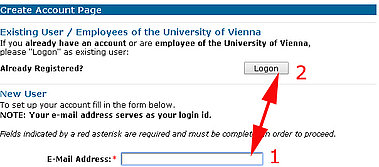
- image 1
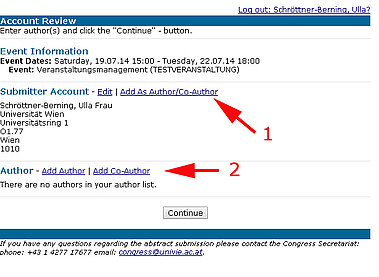
- image 2
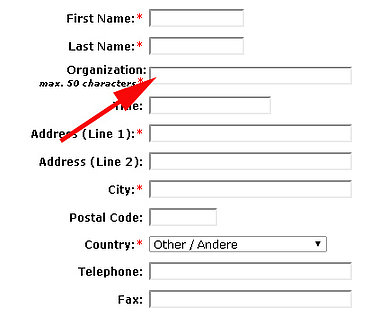
- image 3
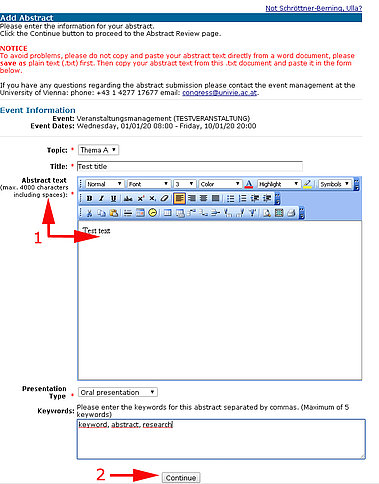
- image 4
- image 5